
Having a successful business in the modern day can be challenging. With current technologies dictating the way of our business growth, it is essential to come up with equally modern and practical solutions, and this can be hard without a proper system.
Many options are available, and the number just keeps getting bigger every day. I will help you go through some of the best business phone services and solutions so you can decide on the best option for your company.
Keep reading, as I will give you detailed info about each of them, point out their pros and cons and explain which one of them is suitable for which business so you can make your decision and continue developing your company as soon as possible.
What is a business phone system?
A business phone system is a system mainly used in businesses, as it consists of multiple interconnected phone lines which enable a company to have conference calls, call transferring, handling, multiple voice message boxes, and much more.
Business phones or VoIP phones are very useful with larger volumes of calls.
Best business phone service providers
Remember the time when there were two to three business phone service providers and you didn’t have to think too much about which one to choose?
Well, those days are long over, and to keep up with today’s digital world, it is necessary to have a provider that can help your business work in real time.
Below is a list of top business phone service providers and systems at the moment, of course, there are many more, but this list points out those most relevant and acknowledged.
Let’s start!
Ringcentral
Best Overall
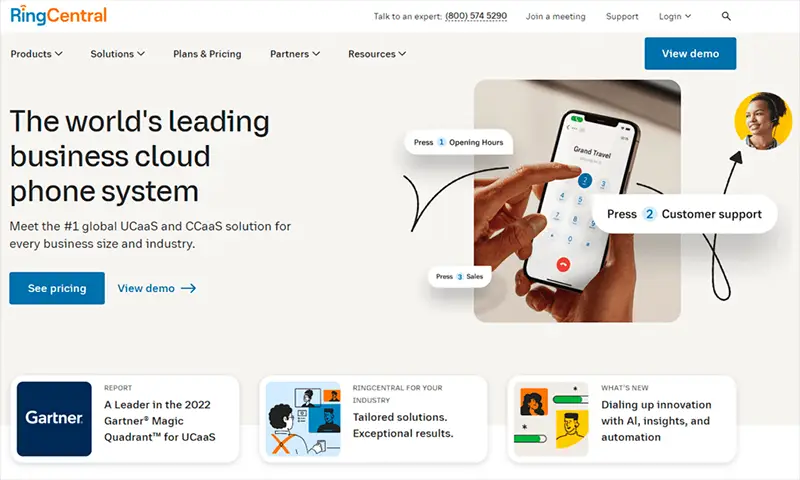
Ringcentral is one of the oldest phone service provider companies, with years of experience in this line of work. Being as it is, they have learned to recognize their user’s needs and to adapt to give them the best solutions.
Ringcentral is a good match for online businesses as it offers services such as video conferencing, team messaging, voicemails, and much more. What differentiates Ringcentral from regular VoIP services is the fact that it is providing all communication services a business may need on one platform so you don’t have to use different applications.
It has 4 different packages to serve the needs of a small businesses but also big ones. The price depends on the size of the company, which can be expensive for larger companies, but there are no hidden fees besides that.
4 packages are Essentials ($19,99), Standard ($27,99), Premium ($34,99), and Ultimate ($49,99)
Pros:
- 24/7 customer support
- 4 plans to select from
- Great for online businesses
- No hidden fees
Cons:
- Not available in all countries
- Requires a contract
Intermedia
Best For Mid Size Companies
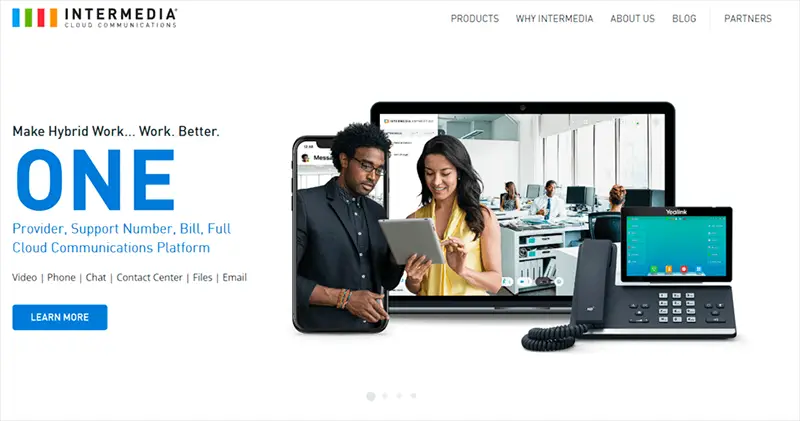
Intermedia is also a household name when it comes to business phone systems. As a company with over 30 years in business, this provider provides not only various communication services but also Microsoft services as well.
Intermedia is also the first choice of many users because it offers great deals tailored to your specific needs. They offer two base plans, UNITE PRO ($27.99) and UNITE ENTERPRISE ($32.99).
Even the elementary plan, UNITE PRO offers many options that other business phone system providers include in different plans, making it the best option if you need multiple options for your business. This includes business SMS, mobile app, HD video conferencing, unlimited amount of recordings, transcripts of meetings, voicemail, call recording, online faxing, and other services.
For those services that are not included, you can get them in the form of an add-on. So there are add-ons such as email service, an additional fax line, and a contact center. There are also toll-free numbers available on demand, they are bought separately and it’s needed to contact Intermedia for a cost estimate of this add-on.
Pros:
- All-in-one concept
- Ease of use
- Suitable for different sized companies
- 30-day free trial
Cons:
- You have to pay separately for toll-free numbers
- Not the best fit for very large companies
Nextiva
Best For Those Who Need Personalization
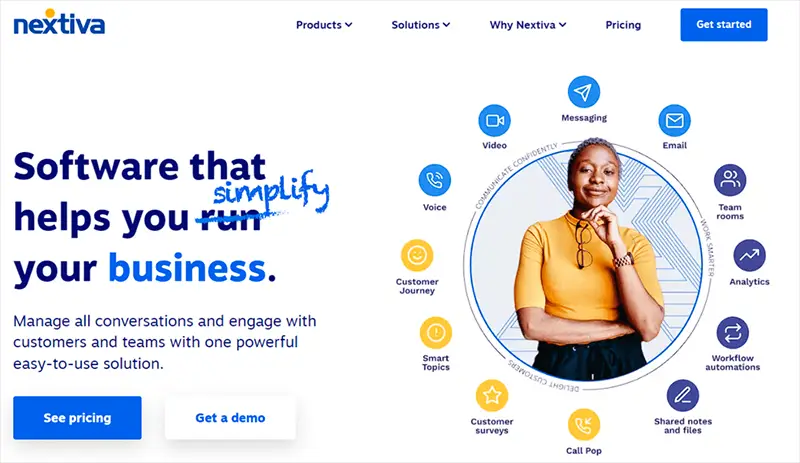
This business phone service provider takes great pride in helping you not only run but simplify your business, which is also their motto.
On their website, you can see a big list of important clients, which is a reference by itself. Nextiva presented unified communication solutions before other business phone systems.
What makes Nextiva special is its ease of use, and personalized support, which helps companies select the best options there are for their employees and also communicate with clients.
They also offer toll-free minutes and unlimited fax, and there is a feature that makes Nextiva so great, and it is their call tracking analytics and reporting tools that allow you to look into your target audience and find the best results. This also allows you to recognize your business’s strengths and weaknesses, and to work on them.
There is also a great CRM system built in, and there are plenty of tutorials, blogs, and know-how to help you make the best use of this app included.
Nextiva comes with a 7-day free trial, which may not be enough time to make your final decision but it helps to an extent.
Pros:
- Built-in CRM system
- 24/7 customer support
- Personalized plans
Cons:
- No cancellation option for the duration of the contract
- Laggy service
- Changeable prices
8×8
Best For Global Businesses
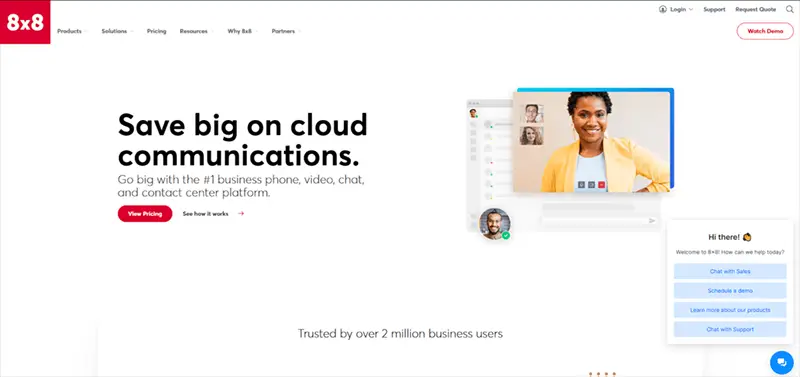
This is a communication platform that combines all the features you may need in one place. 8×8 provides virtual and local phone numbers in over 120 countries, which makes it the perfect system for a business growing and expanding worldwide.
This is especially useful to larger businesses, as you don’t have to change your provider with every expansion, you simply upgrade your plan and that’s it.
It has plans depending on your needs, making those beginner plans affordable and more complicated plans more expensive, which is great for a starting business not to have to pay great amounts of money for these solutions.
The user interface is so simple and elegant that it is possible to answer calls, send messages, and start a group chat or a video call, with just one click, and on the same platform. Global workforces are supported, and there is the option of unlimited calling to 48 countries.
There are also great features that come with higher paying plans, such as call monitoring tools and analytics, but it is enough to upgrade only the person that needs this and you don’t have to change other plans for other employees. You can create a plan with different price options which suit your team the best.
Pros:
- Great for global businesses
- Excellent guides and customer support
- Customizable
Cons:
- Some plans are limited in the number of users and not all have the online faxing option
Dialpad
Best For Non Traditional Businesses
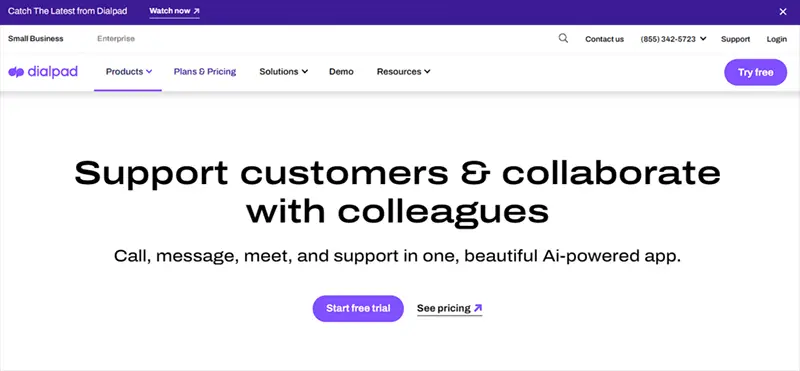
Dialpad is a unique VoIP phone system, as it includes AI to help its customers achieve the best results. Dialpad’s VI (Voice Intelligence) helps business improve their customer experiences by turning conversations into tasks.
This is possible by transcribing every conversation, finding highlights, and analyzing keywords, which are all the things Dialpad’s AI does. Speech recognition tools get better with every conversation and this system is a valuable helper to your employees too, as it offers real-time Assist Cards that get triggered any time a customer says one of the keywords.
Assist Cards then display cards on the screens of your employees, suggestions, and useful links, which minimizes the wait time and leaves you with happy customers and workers.
Of course, voice intelligence is the most interesting part of this system, but there are also other, more traditional solutions include, such as video conferencing, analytics, unlimited calling features, messages, internet fax, and more.
It is also possible to integrate Dialpad with CRMs and create up to 25 ring groups, but this feature is only available in the premium plan.
Pros:
- Voice Intelligence
- Great for teams
- Integration possibilities
Cons:
- Only offers four- or five-digit employee extensions
- Which is not great for traditional businesses
Zoom
Best For Video Conferencing
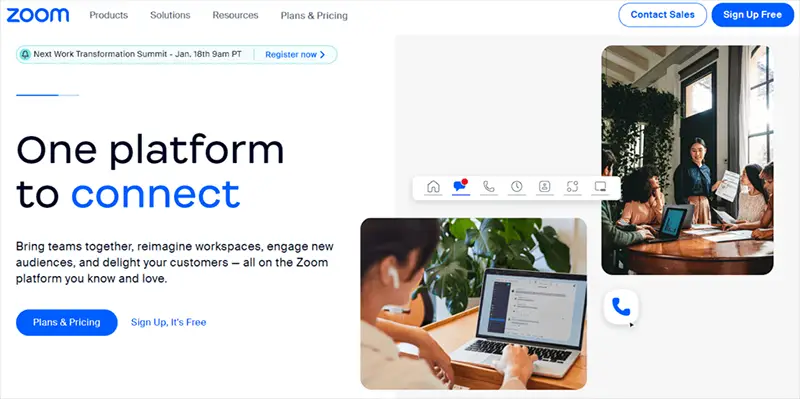
Zoom is probably the first one that comes to mind when talking about VoIP business phone systems. Already established as the most famous tool for video conference calls, Zoom also offers unified communication plans and complete VoIP services.
You can choose from metered and unlimited calling options, and every subscription has all basic and advanced features included, so Zoom enables you to create a perfect mix of services you want your team to use.
Video conferencing tools are included with every plan, and so are some exclusive Zoom options, such as the Zoom whiteboard, a feature that looks like a real whiteboard, with sticky notes, pens, etc., and enables your team to work together after meeting and to do brainstorming no matter where they are.
There are also 50 breakout rooms and options for private and group chats, and if this is not enough for you, you can always additionally purchase a Zoom United subscription to record meetings and to be able to share on social media.
All subscriptions come with great 24/7 customer support and a great knowledge base.
Pros:
- All features are available in all plans
- Great video conferencing tools
- Variety of options
Cons:
- Business and Enterprise clients are required to have a minimum number of licenses for Zoom United
Ooma
Best For Quick Solutions
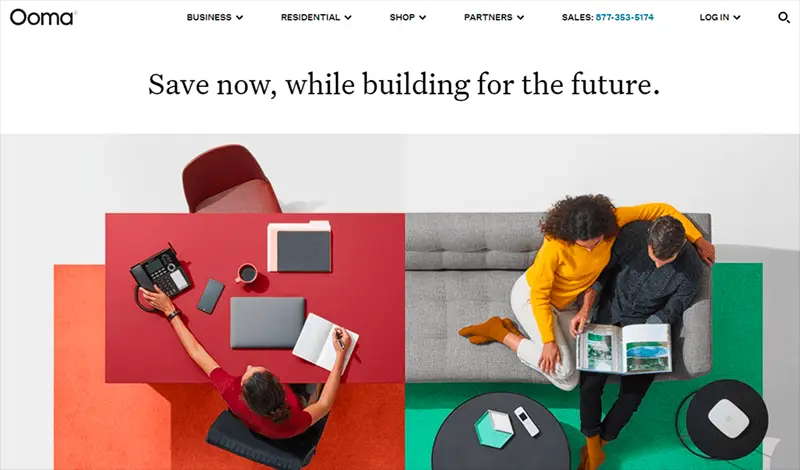
Ooma is a great business phone system solution for those companies that have no time to spare and want solutions that can work immediately and without much setup.
Ooma is a simple, yet a reliable solution, as it offers very reliable voice services and applications for teams working both offsite and onsite. It does not have many options, but it is reliable and delivers exactly what they promise.
Features available are: shared voicemail boxes, queue agent log-in and log-out options, virtual receptionist scheduling, call transferring, and the possibility of integration with Microsoft Dynamics 365.
You can use Ooma on desktops and mobile apps, pre-provisioned hardware such as desk phones and analog adapters for fax machines, or even overhead paging systems.
Ooma is designed for small businesses but also larger enterprises and has different plans tailored to their needs. There are three plans for small businesses starting from $19.99 and two customizable plans for enterprises.
There are also how-to guides and tutorials available for easier use of the apps.
Pros:
- Easy to use
- Instant workability
- Great voice quality
Cons:
- Simple
- Not flexible
- Fever call routing options
GoToConnect
Best For Those With Some Experience
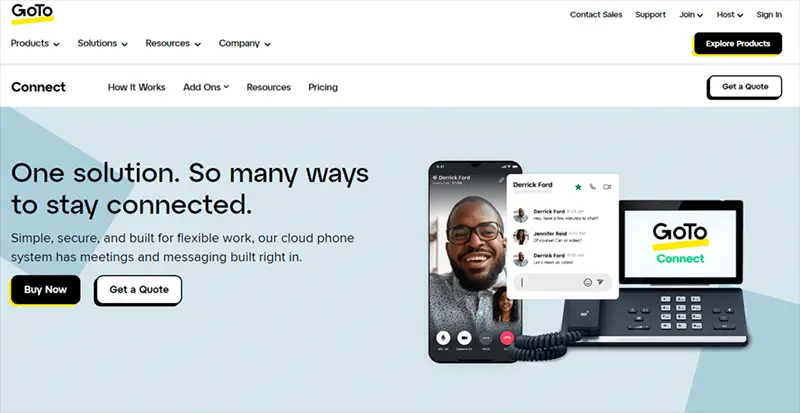
You’ve probably heard of GoToConnect before, as GoTo, besides doing VoIP business phone services also provides tools for webinars, conferencing, IT support teams, and pieces training.
GoTo offers over 100 different tools and features and is a great fit for companies that need lots of different options in smaller volumes.
GoToConnected also incorporates GoToMeetings in its app. All plans provide unlimited extensions, call forwarding, customizable dial plan, and smart call routing.
In the more expensive plans, you get unlimited ring groups, unmetered international calls to 52 countries, unlimited call queues, 1,000 to 5,000 toll-free minutes, intercom features, paging, call recording, and run metered international calls to 52 countries in the world.
The system is easy to navigate and all options have one-click access, which is good for larger teams, but it is also a bit more challenging to find information on the knowledge base and is suitable for users with previous experience working with cloud-based phone systems.
Pros:
- Simple
- Great value for money
- More than 100 videos, messaging, and voice features
Cons:
- Outdated self-service knowledge base
- Less effective than other business phone systems resources
net2phone
Best For Hybrid Companies
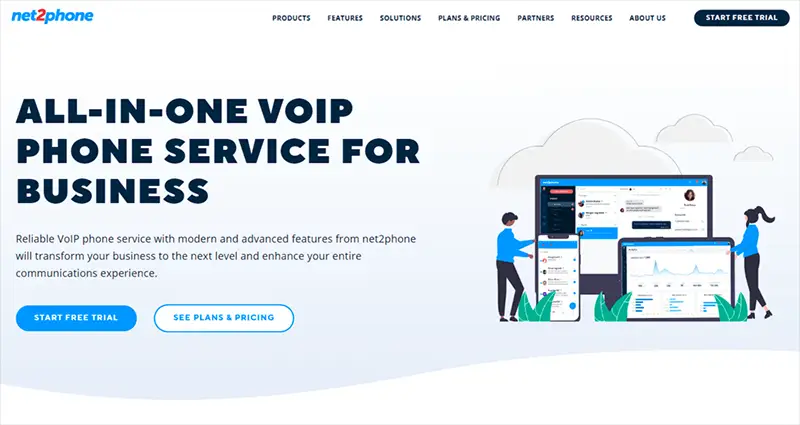
This provider is an excellent choice for all those companies now working as a hybrid. Net2phone provides excellent features for those at home equally as for those in the office.
There is an option for desk phones for those in the office and a mobile app for those working remotely.
While there are many features available only in some plans, there are also some standard features too that come included in all plans such as text messaging, analytics, ring groups, video conferencing, Follow me/Find me options, and unlimited calling towards 40 countries.
More expensive packages have options such as virtual fax, voicemail transcription, and call queues. There are several CRMs integrated, but they are charged separately.
There is also a small but great knowledge base which includes video tutorials on subjects of your interest.
Pros:
- Lots of features included in all plans
- International calling to over 40 countries
Cons:
- Additional fees for other features, and only available in more expensive plans.
Vonage
Best Flexible System
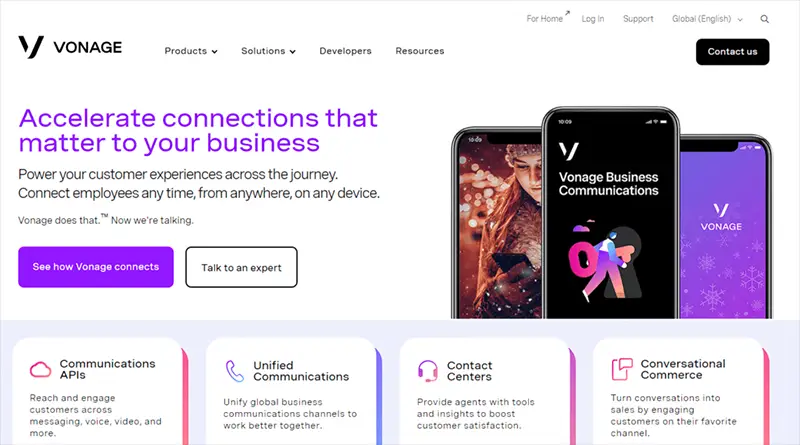
Vonage is a perfect tool for those companies who love to mix it up, and don’t like the standard plans that are mostly offered by business phone system providers.
While it most certainly isn’t the most affordable provider out there, it is the most flexible one. Vonage enables you to choose only those features you will actually use, and thus save money because you are paying only for those that you need.
Every Vonage subscription includes over 50 different features, essential for almost every business there is. There is team messaging, unlimited calling, voicemail-to-email, unlimited messaging, and much more.
The only disadvantage is that the Mobile plan doesn’t work with office phones, so it’s the best option for fully remote teams, but worry not, as both the Premium and Advanced plans include IP phone support and a desktop app. They also include video conferencing options for up to 100 participants, CRM integration, and file sharing.
Regardless of the plan, 17 different features can be added individually to each plan such as adding another phone number, voicemail transcription, paging groups, etc. Each one of these features has its price and they vary from $4.99 to $49.99
Pros:
- Flexible, you can customize your plan
Cons:
- Can be expensive, and service plans don’t include unlimited call recording, toll-free numbers, or minutes.
Grasshopper
Best System To Use On All Devices
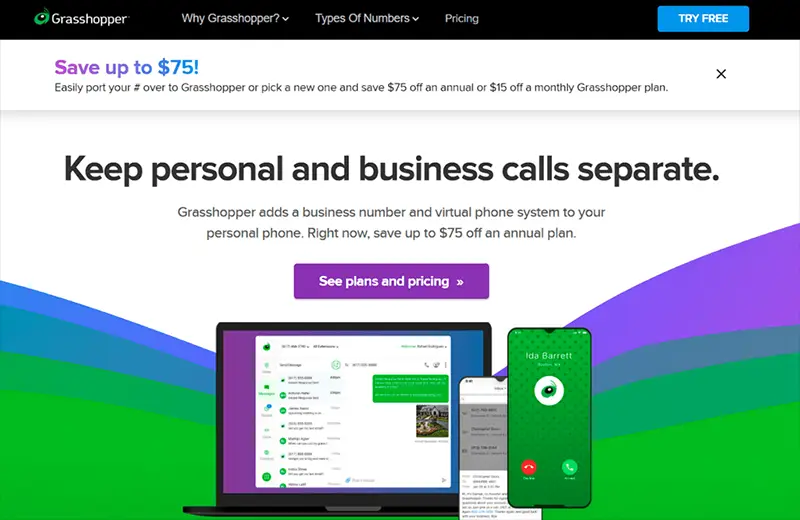
This is a virtual phone system that works on smartphones, computers, and even tablets, and as a such is great for companies with mixed workplaces. It provides call forwarding to all types of phones, including landlines.
As great as it is, it’s not a substitute for a complete business phone system, but rather used as an addition to an on-premises system or to share call-answering tasks among coworkers.
Grasshopper doesn’t charge fees per user, but it offers different numbers of lines and extensions, which enables team members to use its features without giving away their private phone numbers.
The plans are based depending on the number of lines, as there are partner plans, plans for small businesses, for larger businesses, etc.
All Grasshopper subscriptions have call transfer, call forwarding, voicemail, business texting, and virtual fax. Grasshopper also has a unique auto-reply feature that activates whenever you miss a call.
Pros:
- Great customer support
- Mobile apps are easy to navigate
- Don’t require the use of a private phone number
Cons:
- Can’t be used as an online phone system
- Isn’t great for starting businesses
- Lacks video conferencing options
Windstream
Best For Large Companies
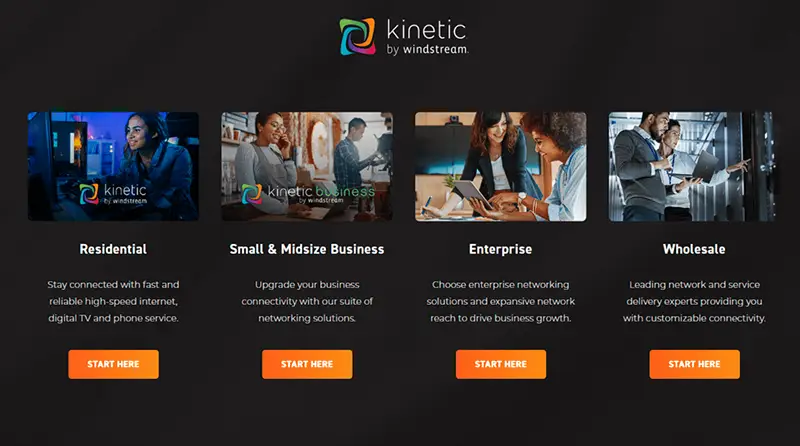
Windstream provides all kinds of services, from VoIP to Internet, Security, and even TV. This makes it the broadest provider perfect for big companies, and its capacity of up to 20,000 users proves this.
This unified communications platform is great for all kinds of workplaces, on-site, hybrid, and remote equally. They offer combined packages that include instant messaging, voice calling, faxing, voicemail,, and conferencing.
The price depends on the number of your teammates and the length of your contract and the minimum starting price is $19.99.
Google apps, Salesforce, Microsoft Dynamics, Hubspot, and 1CRM are just some of the many great integrations included in this system. The mobile app is also very advanced and enables employees to forward calls, use the Do Not Disturb feature, and change ringtones for different callers.
Its phone subscriptions include the option of video calling for up to 1000 participants which is perfect for great international company meetings and education.
There is live chat and phone support available Monday to Friday during business hours.
Pros:
Various options for on-site and remote workers, unlimited calling and messaging.
Cons:
Prices may vary and you need to ask them directly as they don’t have prices displayed on their site.
Aircall
Best User Interface
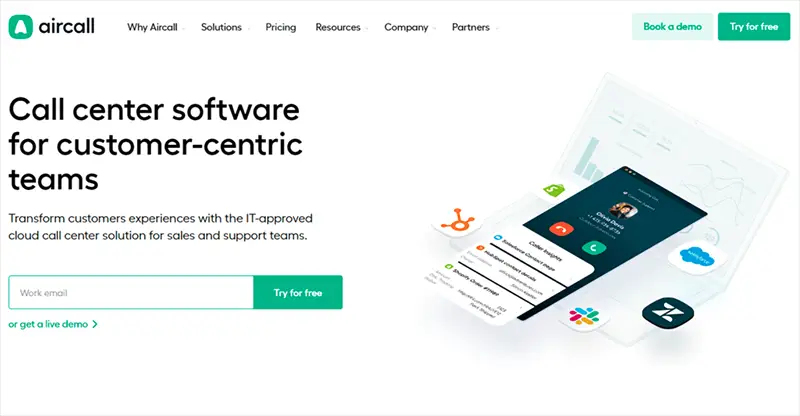
What makes Aircall different is its beautiful user interface like no other. It has integrated CRM and Helpdesk tools too which makes it a versatile provider for all your needs.
Aircall has more than 7000 users, which proves its quality. It also comes with a Chrome plugin that remembers all the numbers you dial so that you can reach them later with just one click.
You can add phone numbers from 100+ countries and features included in all packages are call screening, message alerts, call recording, multi-level interactive voice response, audio conferencing,, and all reports.
This makes it the perfect phone system for modern businesses, especially remote ones.
Included features are: contact management, queueing, recording, voicemail, and a shared call box.
Pricing is based on the monthly subscription and there is a 7-day trial included before your first purchase.
Pros:
- Easy to use
- Flexible
- Great UX
Cons:
- Can be confusing at first
Talkroute
Best Prices
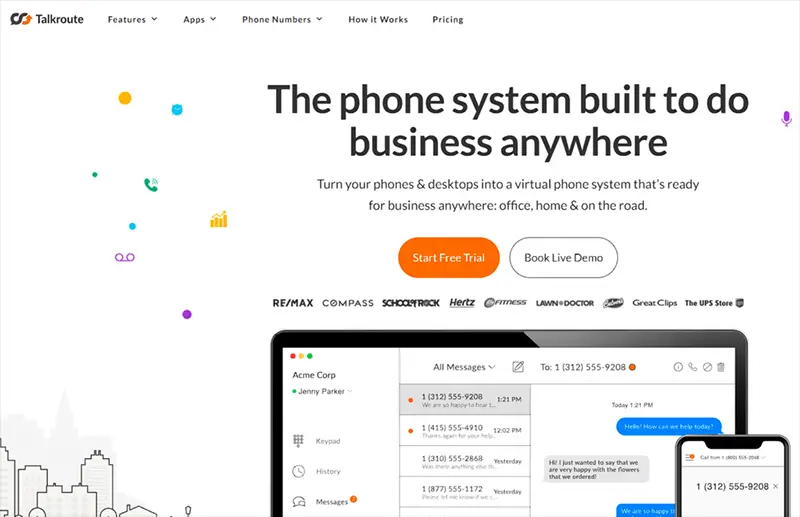
This provider is focused on small business owners and entrepreneurs who can make even your smartphone a professional business line.
Talkroute is one of the cheapest plans there is, which makes it perfect for starters and small businesses. Every Talkroute plan offers unlimited minutes to the US and Canada.
The basic plan costs only $19 a month and enables you to turn every cell phone, tablet and desktop into a phone system with just a stable internet connection.
The basic plan offers some simple features, but there are also more advanced features available., such as call forwarding, video conferencing, voicemails, custom greetings, caller ID, live call transfers, extensions, and more.
There is a Talkroute app for all known devices, such as macOS, iOS, Android, Linux, Windows, and browsers.
The good thing about Talkroute is that there are no hidden fees and you know exactly what you pay for.
Pros:
- Unlimited minutes
- Plenty of options available with different plans
Cons:
- 7 days free trial which may be short for some potential users
Avaya
Best All In One Option
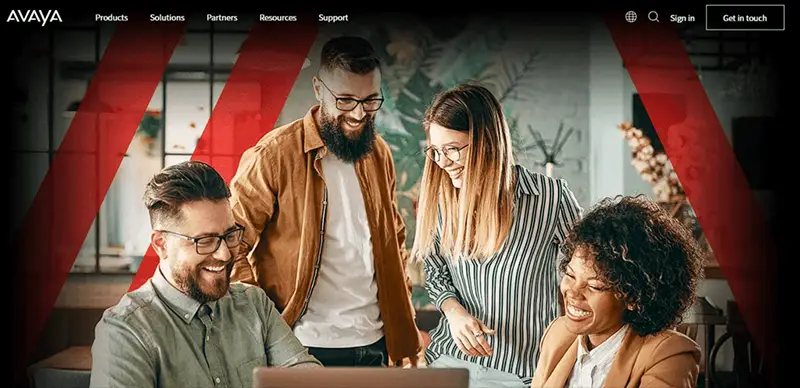
Avaya is known for its multimedia devices, desktop and conference phones, wireless headphones, and more. Other than those devices, Avaya also provides communication services and is a great all-in-one option for businesses.
Their communication solutions consist of APIs and multichannel functionality, with channels such as video, SMS, voice, and chat which enable you to reach your audience on whatever platform they prefer.
Avaya has its API software that incorporates communication channels in your apps called Avaya OneCloud. OneCloud has one plan for all users.
Some features included in it are inbound and outbound calls SMS and MMS, WhatsApp messaging, auto transcription of calls, Google Contact Center integration, SIP integration, contact tracing, which uses AI for information collection, and many others.
Pros:
- Frequent
- lots of options
- functional
Cons:
- Not the best sound quality
- Bad customer service
Google Voice
Best For Users Who Use Google Workspace
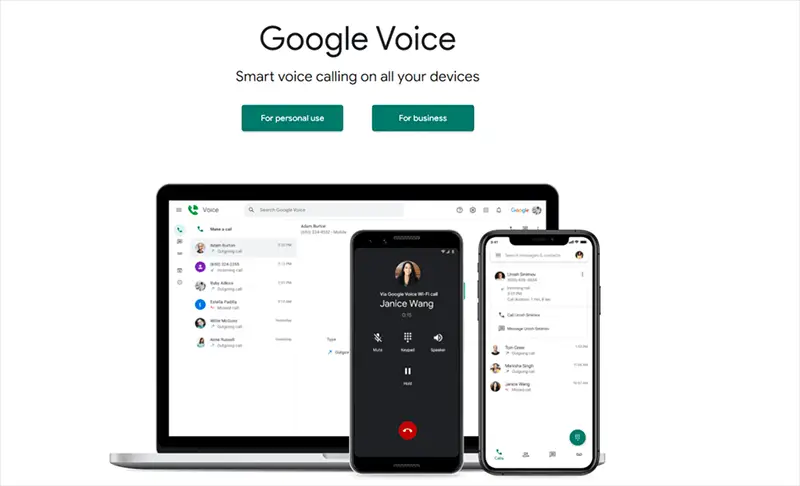
A household name in the world of internet and communications, Google developed its VoIP business phone services. Google Voice even made it to one of the Forbes lists of the best VoIP Services.
You can use the existing phone number or choose from numbers with specific area codes from your country and set up a personal or a business number which you can use on your smartphone, landline, or the web using an internet connection.
Google Voice is of course compatible with all the other Google workspace apps including Google Calendar and Google Meet.
Google voice offers a basic plan free of charge for Google users but this is only for a dedicated number for your business, other features are added and there are three plans to choose from Starter ($10), Standard ($20), Premier ($30), depending on your business needs.
Pros:
- Affordable
- Comes with many options
Cons:
- No free trial
- No toll-free numbers
Phone.com
Best Simple System
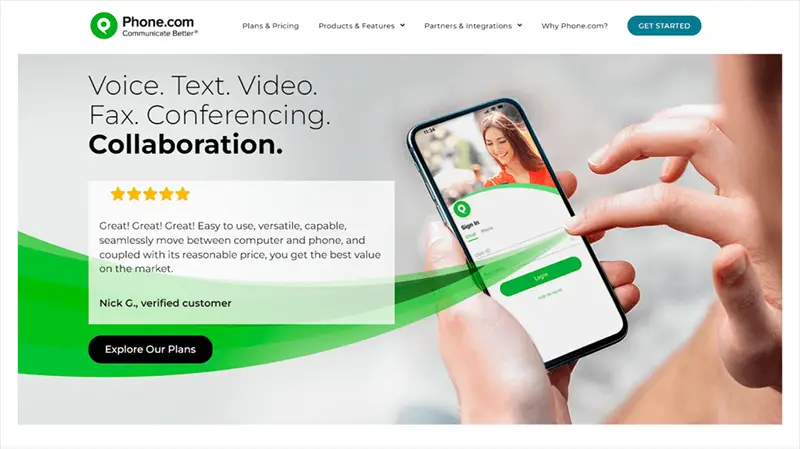
A professional business phone system with many useful features and a great phone app. More than 50.000 businesses use this provider’s services.
Phone.com has deep integrations, which means it is connected to many useful apps crucial for your business development and helps you increase employee productivity.
They are offering an enterprise-type phone system (text, call management, video, voice, and collaboration features) at an affordable price.
You can count on great service because this company has a proven track record of more than 10 years in this business.
Affordable phone plans and friendly customer service make up for minor bugs in the app’s features.
Pros:
- Affordable
- Simple
- Highly customizable
Cons:
- Doesn’t have a Google Chrome extension
- Minor app bugs
eVoice
Best For Small Online Businesses
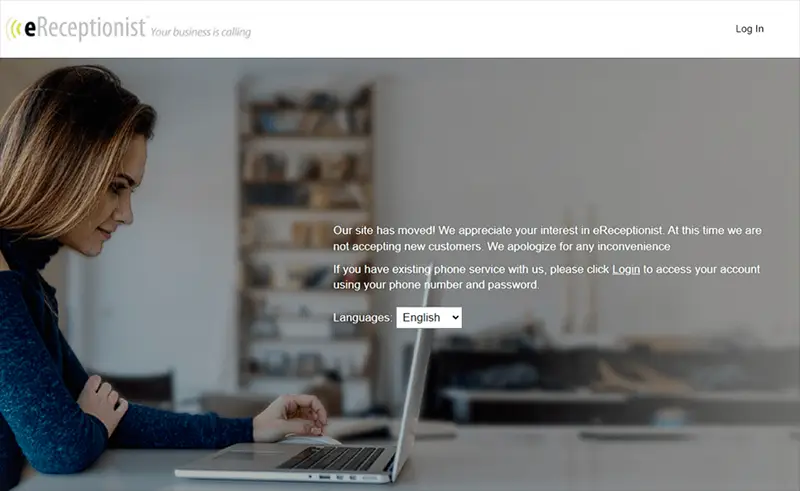
eVoice is an interesting provider. It has some wonderful cheap features, such as call forwarding, voicemail, and faxing services.
It also offers video conferencing options with the possibility of sharing a screen with up to 2000 people, which sounds impressive, but it is not up to standards if we’re being completely honest.
No matter the lower quality, this is still a valuable option for only $12.99 per month and if you don’t have high demands for your video conferencing needs, this is an option worth considering.
It is good for smaller businesses and is compatible with mobile devices, and mobile and desktop apps which is a valuable asset when running a small business oriented toward those mobile and desktop app users.
Pros:
- Minutes included with plans
- Affordable
Cons:
- Has technical issues
- Free trial requires a credit card.
Line2
Best For Solopreneurs
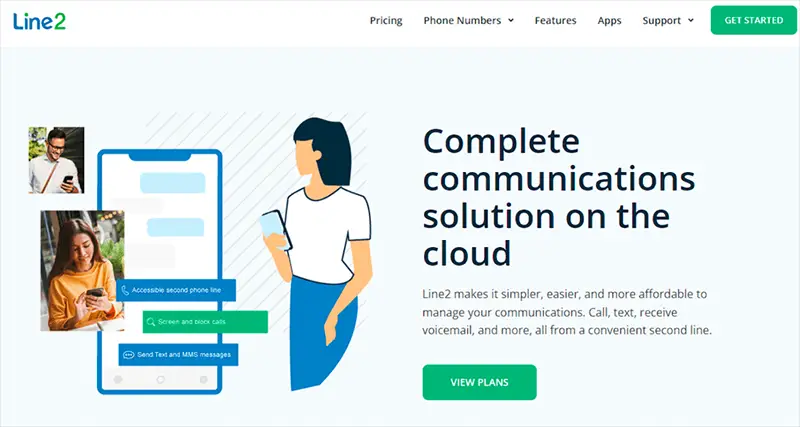
Line 2 is the best tool for those running a company by themselves. Line2 gives you the option of managing 5 separate telephone lines with just one app so no one will know that the only person working there is you.
Lines are also sorted by color so there is no confusion there.
Every Line2 subscription includes toll-free minutes, a toll-free number, or a local one, and a professionally recorded greeting message.
If you choose a toll-free number, you automatically have toll-free minutes which is often not the case with VoIP providers. The more expensive plans are suitable for small companies with few employees. They also come with an auto attendant, full usage reports, and call schedules for out-of-the-office handling.
While those are great options for smaller companies, it is not quite suitable for larger companies, as it does not offer team collaboration, integration, or video conferencing options.
The setup is simple and easy to understand, and there is customer support available via email, and help tickets from the mobile app or phone.
Pros:
- Great for solopreneurs
- Simple and handy
Cons:
- Doesn’t have video conferencing options
- Not for larger teams
So there you have it, pros and cons for all the main VoIP phone systems. Now all you need to do is know what kind of system works best for your company and make your decision.
Good luck!
FAQ
How much is a phone system for a small business?
There isn’t a fixed price for a phone system for a small business. There are lots of options for you to choose from which suit your business the best. Price may vary from $10 to $50 depending on the services you need and the plan you purchase. You can save some money by taking plans with longer contract periods, or by buying only the essential features.
What are the different types of business phone systems?
Business phone systems can be hosted and non–hosted and there are three basic types of systems: PBX, KSU, and VoIP business phone services. KSU is the most basic one and VoIP is the most advanced one and also the newest one that has had its expansion with widespread internet use and affordable internet connection everywhere.
What’s the difference between business and residential VoIP phone lines?
Business VoIP has much more features than a residential one, is more flexible, is made for greater traffic and usage, and gives you more numbers, whole residential VoIP, as its name suggests is made for household use and doesn’t have as many options as a business one, and it’s always necessary to get a business one when starting your own company.
Comments are closed.