Welcome to our article on how to remove podcast from Spotify database and your Spotify account. In this guide, we will discuss the various methods for deleting podcasts, including removing a single episode, a whole podcast series, and even a podcast distributed by an aggregator.
We will also explain why deleting a podcast on Spotify can be difficult and it’s not so easy like add podcast to Spotify, and provide some reasons why you might want to remove a podcast from your recently played list or library.

Whether you’re looking to free up space on your device or improve your podcast recommendations, this article will provide the information you need to successfully remove podcasts from your Spotify account.
- Can You Delete A Podcast From Your Spotify Account?
- Removing Your Podcast Episode From Spotify
- Removing Your Podcast Series From Spotify
- Removing A Podcast Distributed From An Aggregator
- Why Is Deleting A Podcast On Spotify So Difficult?
- Reasons Why You Might Want To Remove A Podcast From Spotify
- FAQ
Can You Delete A Podcast From Your Spotify Account?
Yes, you can delete a podcast from your Spotify account. However, the process will vary depending on whether you are trying to remove a single episode, a series, or a podcast that is distributed through an aggregator.
Removing Your Podcast Episode From Spotify
To delete a single episode of a podcast from your recently played list or library, open the Spotify app on your mobile device or desktop app.
Navigate to the episode in question, and select the three dots icon next to the episode title.
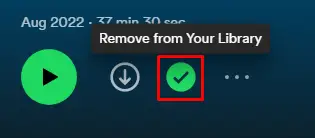
From there, you should be able to select “Remove from Your Library” to delete the episode from your Spotify account.
Removing Your Podcast Series From Spotify
Removing a whole series from your Spotify account is a fairly straightforward process.
To do so, you will need to open the Spotify app on your mobile device or desktop app and navigate to the podcast’s page. Once you have located it, you will see a “…” button next to the title.
Click on this button, and a drop-down menu will appear.
In this drop-down menu, you will see the option “Remove from Your Library”.
Select this option, and a pop-up window will appear asking you to confirm the removal of the podcast series from your Spotify account.
Select “Remove” to confirm the deletion, and the podcast series will be removed from your account.
Removing A Podcast Distributed From An Aggregator
If the podcast you want to remove is distributed through an aggregator, such as Libsyn or Blubrry, the process for removing it from your Spotify account will be slightly different.
An aggregator is a third-party service that distributes them to various platforms, including Spotify.
In this case, you will need to contact the aggregator directly to request that they remove the podcast from Spotify. This is because the aggregator is responsible for submitting the podcast to Spotify and has the ability to remove it from the platform.
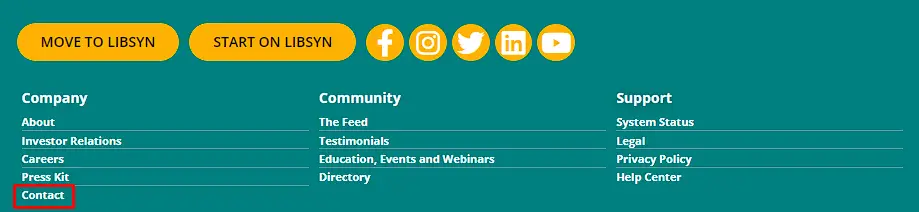
To contact the aggregator, you can visit their website and look for a “Contact Us” or “Support” page. You can also try searching for the podcast’s RSS feed, which will often include contact information for the aggregator.
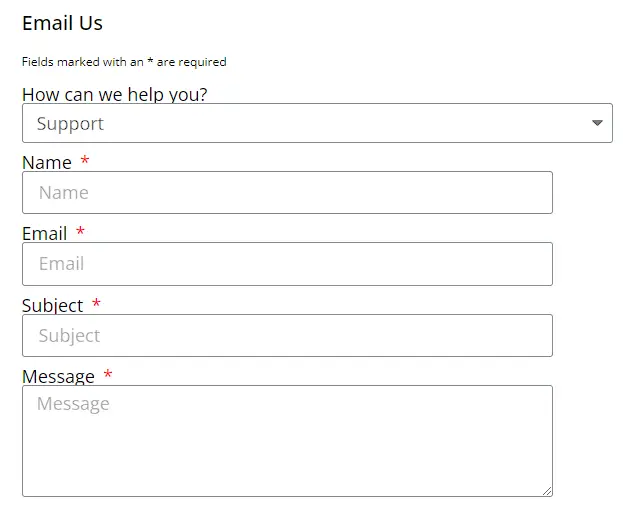
Once you have located the aggregator’s contact information, you can send them an email or message requesting that they remove the podcast from Spotify.
If you are unable to contact the aggregator, you can also contact Spotify’s support team and provide them with the podcast’s RSS feed.
Spotify’s support team will then investigate and take the necessary steps to remove the podcast from the platform. However, please note that this process might take longer than contacting the aggregator directly.
Why Is Deleting A Podcast On Spotify So Difficult?
Deleting a podcast on Spotify can be difficult for a few reasons. Firstly, the process for removing a podcast will vary depending on how the podcast is distributed.
For example, removing a podcast that is distributed through an aggregator will require contacting the aggregator directly, while removing a podcast that is hosted on Spotify can be done directly through the Spotify app or desktop program files.
Secondly, some may be removed by the podcast host or aggregator, rather than the user. This means that even if you want to remove a podcast from your Spotify account, you may not have the ability to do so.
In such cases, you may need to contact the podcast host or aggregator and request that they remove the podcast from Spotify.
Additionally, the podcast’s removal from the Spotify account might not delete the listening history of that podcast from the user’s account.
This means that the podcast still shows up on the user’s homepage and other sections of the Spotify app, even though it’s no longer available for streaming.
Reasons Why You Might Want To Remove A Podcast From Spotify

There are several reasons why you might want to remove a podcast from your recently played list or Spotify library. Some of these reasons include:
The podcast is no longer relevant or interesting to you: As you continue to discover new podcasts and music, the podcast you used to listen to regularly may no longer hold your interest.
Removing it from your Spotify account can help declutter your recently played and playlists, making it easier to find the podcasts you actually want to listen to.
The podcast contains offensive or inappropriate content: Some may contain offensive or inappropriate content that you do not want to be associated with.
Removing it from your Spotify account ensures that it will no longer appear on your recently played or in your playlists.
You are running out of storage space on your device: Podcasts can take up a significant amount of storage space on your mobile device, especially if you have a lot of episodes downloaded.
Removing ones that you no longer listen to can free up space for other apps or music that you want to listen to on your mobile device or home screen.
The podcast is not updated anymore: Some may not be updated anymore, and the users may want to remove them to listen to the latest version of it on other platforms like apple music.
Close Spotify: Sometimes, users may want to close their Spotify account and remove all the data, and in this case, they need to remove all the podcasts and playlists before doing so.
FAQ
Can you remove podcasts from Spotify history?
Yes! You can do this by going to the Spotify app or desktop program and navigating to the podcast in question.
Once you have located the podcast, you can remove it from your recently played list or playlists by clicking on the three dots icon next to the podcast title and selecting “Remove from Your Library”.
This will remove the podcast from your Spotify history and it will no longer appear in your recently played or playlists. Additionally, you can try searching for the link in the Spotify app and clearing it from the search history, if you are unable to find it on the recently played list.
How do I remove podcasts from my Spotify library?
Open the Spotify app or desktop program and navigate to the podcast’s page. Once you have located it, you will see a “…” button next to the title. Click on this button, and a drop-down menu will appear. In this drop-down menu, you will see the option “Remove from Your Library”.
Select this option, and a pop-up window will appear asking you to confirm the removal of it from your Spotify library. Select “Remove” to confirm the deletion and it will be removed from your Spotify library.